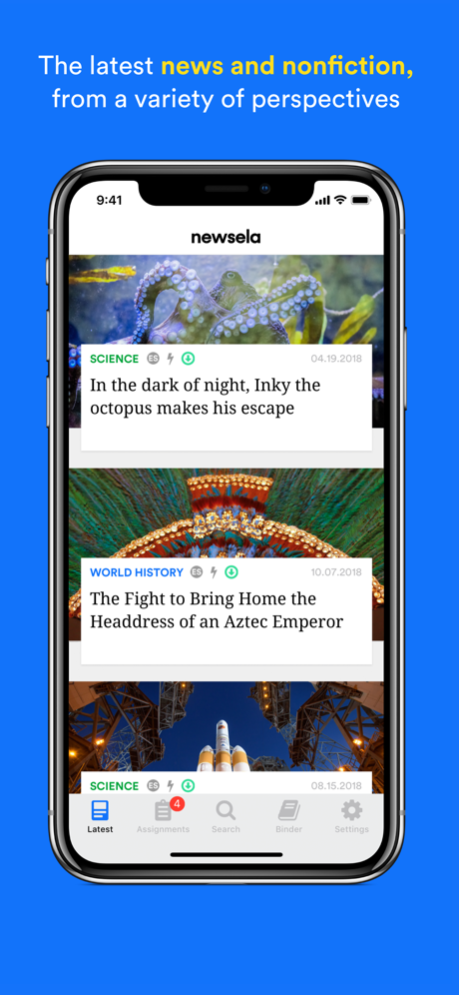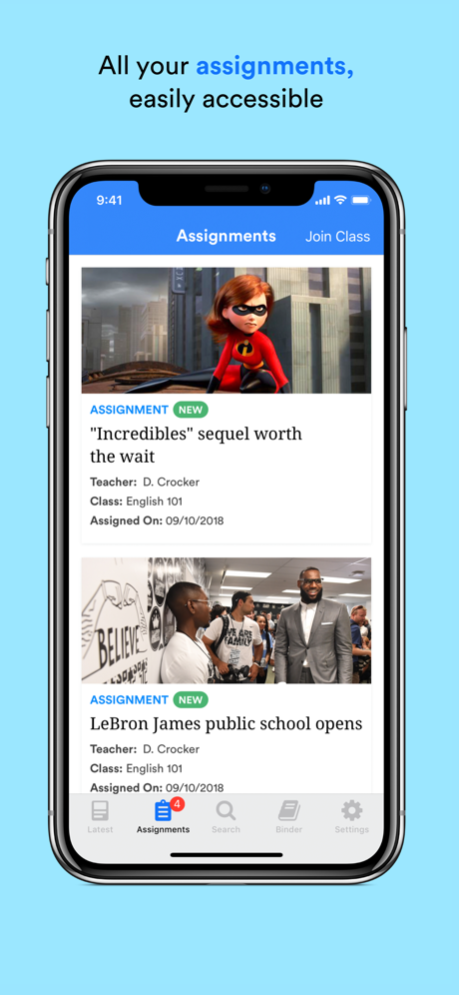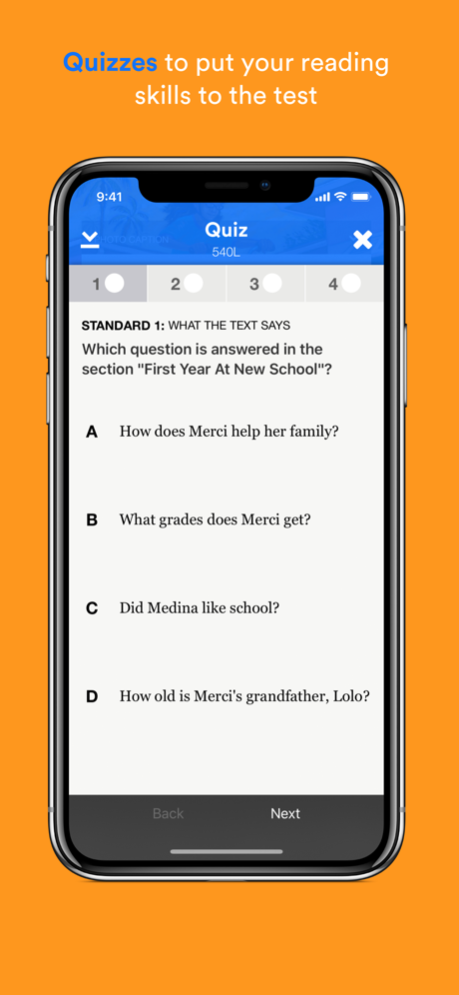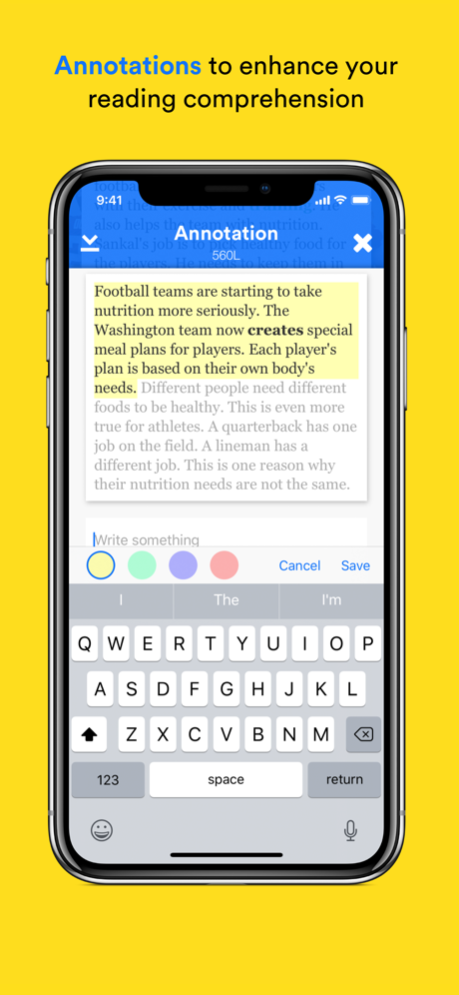Version History
Here you can find the changelog of Newsela Student since it was posted on our website on 2016-09-27.
The latest version is 2.4.7 and it was updated on soft112.com on 22 April, 2024.
See below the changes in each version:
version 2.4.7
posted on 2023-05-09
May 9, 2023
Version 2.4.7
Hi students! With a few bug fixes and crash fixes, this update brings you smoother access to assignments and improvements for screen readers—so you can keep up the good work!
version 2.4.6
posted on 2023-03-29
Mar 29, 2023
Version 2.4.6
Hi students! We’ve made some small updates to the Newsela app.
Easier access to our data privacy policies.
Keyboard improvements: submitting answers is now easier with our improved keyboard.
version 2.4.4
posted on 2020-11-12
Nov 12, 2020 Version 2.4.4
Hi Newsela Students! This release contains more than a few awesome improvements. Enjoy and keep reading!
Updates:
- One of our most requested features ever: Now you can control the playback speed for our very popular Read Aloud feature!
- Support for Kindergarten and First Grade content in select districts
- Captions for inline images in articles
- Significantly improved handling of links in articles
- Clear indicators for articles that contain sensitive content
- Clear indicators for articles with quizzes that are coming soon
- iOS 14 compatibility updates
- Many, many bug fixes and performance enhancements
version 2.4.3
posted on 2020-06-02
Jun 2, 2020 Version 2.4.3
We're proud to introduce our new Read Aloud Feature! Read aloud is one of the most teacher-requested features in Newsela history. Providing an audio version of text is a very common support for emerging readers, language learners, and students with disabilities. And with so many students learning from home and teachers stretched thin, reading supports that don’t require direct teacher intervention are more important than ever.
This release also includes:
- Many bug fixes and performance enhancements
COVID-19 update: The Newsela Student app includes full support for all Newsela products, which all teachers can access for free to use for remote teaching until the end of the 2019-2020 school year. Learn more and get free access to Newsela products at https://newsela.com/about/distance-learning
To ensure that instruction stays equitable, all students can access content, activities, assignments, and instructions using the app, even if they don’t have a computer or a reliable internet connection.
version 2.4.3
posted on 2020-06-02
2 Jun 2020 Version 2.4.3
We're proud to introduce our new Read Aloud Feature! Read aloud is one of the most teacher-requested features in Newsela history. Providing an audio version of text is a very common support for emerging readers, language learners, and students with disabilities. And with so many students learning from home and teachers stretched thin, reading supports that don’t require direct teacher intervention are more important than ever.
This release also includes:
- Many bug fixes and performance enhancements
COVID-19 update: The Newsela Student app includes full support for all Newsela products, which all teachers can access for free to use for remote teaching until the end of the 2019-2020 school year. Learn more and get free access to Newsela products at https://newsela.com/about/distance-learning
To ensure that instruction stays equitable, all students can access content, activities, assignments, and instructions using the app, even if they don’t have a computer or a reliable internet connection.
version 2.4.2
posted on 2020-05-11
May 11, 2020 Version 2.4.2
Newsela Student now includes full support for Newsela's Poetry and Drama content!
This release also includes:
- Many bug fixes and performance enhancements
COVID-19 update: The Newsela Student app includes full support for all Newsela products, which all teachers can access for free to use for remote teaching until the end of the 2019-2020 school year. Learn more and get free access to Newsela products at https://newsela.com/about/distance-learning
To ensure that instruction stays equitable, all students can access content, activities, assignments, and instructions using the app, even if they don’t have a computer or a reliable internet connection
version 2.4.1
posted on 2020-03-19
Mar 19, 2020 Version 2.4.1
We are proud to release an update to Newsela Student that includes full support for all Newsela products, which teachers can access for free to use for remote teaching until the end of the 2019-2020 school year. Students can now complete subject-specific activities (Quizzes, Write Prompts, etc.) specific to these new products.
This release also includes:
- An all new offline content download system that significantly speeds up both content downloading and login
- Full support for iOS 13
- Many bug fixes and performance enhancements
- Fix for dark mode issues
COVID-19 update: The Newsela Student app includes full support for all Newsela products, which all teachers can access for free to use for remote teaching until the end of the 2019-2020 school year. Learn more and get free access to Newsela products at https://newsela.com/about/distance-learning
To ensure that instruction stays equitable, all students can access content, activities, assignments, and instructions using the app, even if they don’t have a computer or a reliable internet connection
version 2.3.1
posted on 2019-11-13
Nov 13, 2019 Version 2.3.1
Introducing Sets, where the choice is yours!
Sets is a new way for students to explore the world of Newsela. Earn levels and badges in any of our expertly curated Newsela Sets. Or make your own Sets and expand your knowledge on any topic you like.
* Some lucky students will begin to see this feature now and eventually it will become available to all students as we make refinements.
This release also includes a small bug fix for user-created Sets.
version 1.4.0
posted on 2016-01-19
version 2.4.4
posted on 1970-01-01
2020年11月12日 Version 2.4.4
Hi Newsela Students! This release contains more than a few awesome improvements. Enjoy and keep reading!
Updates:
- One of our most requested features ever: Now you can control the playback speed for our very popular Read Aloud feature!
- Support for Kindergarten and First Grade content in select districts
- Captions for inline images in articles
- Significantly improved handling of links in articles
- Clear indicators for articles that contain sensitive content
- Clear indicators for articles with quizzes that are coming soon
- iOS 14 compatibility updates
- Many, many bug fixes and performance enhancements
version 2.4.1
posted on 1970-01-01
2020년 3월 19일 Version 2.4.1
We are proud to release an update to Newsela Student that includes full support for all Newsela products, which teachers can access for free to use for remote teaching until the end of the 2019-2020 school year. Students can now complete subject-specific activities (Quizzes, Write Prompts, etc.) specific to these new products.
This release also includes:
- An all new offline content download system that significantly speeds up both content downloading and login
- Full support for iOS 13
- Many bug fixes and performance enhancements
- Fix for dark mode issues
COVID-19 update: The Newsela Student app includes full support for all Newsela products, which all teachers can access for free to use for remote teaching until the end of the 2019-2020 school year. Learn more and get free access to Newsela products at https://newsela.com/about/distance-learning
To ensure that instruction stays equitable, all students can access content, activities, assignments, and instructions using the app, even if they don’t have a computer or a reliable internet connection
version 2.4.1
posted on 1970-01-01
2020年3月19日 Version 2.4.1
We are proud to release an update to Newsela Student that includes full support for all Newsela products, which teachers can access for free to use for remote teaching until the end of the 2019-2020 school year. Students can now complete subject-specific activities (Quizzes, Write Prompts, etc.) specific to these new products.
This release also includes:
- An all new offline content download system that significantly speeds up both content downloading and login
- Full support for iOS 13
- Many bug fixes and performance enhancements
- Fix for dark mode issues
COVID-19 update: The Newsela Student app includes full support for all Newsela products, which all teachers can access for free to use for remote teaching until the end of the 2019-2020 school year. Learn more and get free access to Newsela products at https://newsela.com/about/distance-learning
To ensure that instruction stays equitable, all students can access content, activities, assignments, and instructions using the app, even if they don’t have a computer or a reliable internet connection
version 2.4.3
posted on 1970-01-01
2 de jun. de 2020 Version 2.4.3
We're proud to introduce our new Read Aloud Feature! Read aloud is one of the most teacher-requested features in Newsela history. Providing an audio version of text is a very common support for emerging readers, language learners, and students with disabilities. And with so many students learning from home and teachers stretched thin, reading supports that don’t require direct teacher intervention are more important than ever.
This release also includes:
- Many bug fixes and performance enhancements
COVID-19 update: The Newsela Student app includes full support for all Newsela products, which all teachers can access for free to use for remote teaching until the end of the 2019-2020 school year. Learn more and get free access to Newsela products at https://newsela.com/about/distance-learning
To ensure that instruction stays equitable, all students can access content, activities, assignments, and instructions using the app, even if they don’t have a computer or a reliable internet connection.